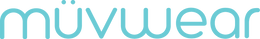How to Order Online
1. Choose your item (garment style, size, and colour)
2. View the pdf design board (link is available on each item). Select up to five designs. Each design is available in several colours, and each colour has a corresponding number. Most designs are two colours, the black shown can be back or white, and the colour shown can change to any of the available colour options.
*design tip* open the design board in another window so you can input the numbers into your order as you go.
3. Input the design numbers on the product page. Input your 5 design choices into the desired location fields. Leave blank any locations you don't want printed. See the placement guide below.
4. Approve the digital proof. Once your order has been submitted, you will receive a digital proof via email to confirm colours and design placement.
-